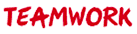| View in browser News | Tickets | Store |
| HELP YOUR PLAYERS REGISTER TO PLAY RUGBY Your club’s players can now register themselves to play in 2024/25  From the Premiership to the community game, all adult players must complete the quick and easy online process before the start of the season. Players registered at your club last season should log into GMS and click the ‘Renew Player Registration (Adult)’ button to renew their registration. No action is required from Club Registrars. Find more information here. Players registered at a different club last season and joining your club for the 2024/25 season should renew their registration at their previous club. Club Registrars can then transfer the player to the new club on GMS. Find more information here. Players that have not been registered before and do not have a GMS account should create an account before registering to play. Club Registrars must review and approve/reject these registration requests. Find more information here. Further support for clubs and volunteers including step-by-step guides and ‘how to’ videos can be found on Community Rugby Help. Send your players this video that shows them how to register  WATCH NOW > |